|
|---|
September 2005 - techniquesBig Cursor ExamplesSee the letters from Tony North and David Watkin in Crystallography News for the background to this page. Give the example big pointers for your Powerpoint presentations below a try. Just hover your mouse over each box of text below. Download any you like by clicking on the text in the box of your choice.
If your pointer doesn't change over each box I'm afraid your browser does not support this advanced action please view the cursor images at the bottom of this page. Using the pointers. To select the cursor you want to use its: START> SETTINGS> CONTROL PANEL> MOUSE> POINTERS > BROWSE Pressing CTRL/A during your PowerPoint presentation keeps the cursor on the screen even if it is inactive. Can you design a better BCA pointer? Send your design to the IG Web Editor. The best submissions will be added to this page. If the cursors didn't show up in the table above you can view their images below.
If you want to download one of these cursors, then use its identifying letter and click in the appropriate box in the table above to download it.
A. |
© Copyright 2005, BCA. All rights reserved. |
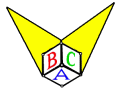 Industrial Group of the BCA
Industrial Group of the BCA B.
B. C.
C. E.
E. F.
F. G.
G.